
![iPadOS, coming “this fall”: Thumb drives, more gestures, “desktop-class” browsing [Updated]](https://cdn.arstechnica.net/wp-content/uploads/2019/06/Screen-Shot-2019-06-03-at-2.04.41-PM-800x500.png)
reader comments
136 with 88 posters participating
In addition to expected updates to WatchOS and iOS, Apple’s Monday WWDC keynote included an announcement of a new iOS fork: iPadOS. This new updated OS focuses squarely on the larger-screen capabilities of iPads—though Apple didn’t confirm which iPad models will be supported. The OS’ beta period will begin “today,” with a full release slated for “this fall.”
In the demo, Apple’s Craig Federighi showed off features that are likely familiar to anyone who has used larger Android phones and tablets, including the ability to pin homescreen widgets and a “fanning” interface to pick through recently opened apps.
-
Pin widgets! Where have we seen this before…
-
A new fanning interface for picking through recent apps.
-
“Split view” lets you open two windows from the same app, then drag contents from one to the other.
-
Drag-and-drop via split view.
-
Updated file-browsing interface.
-
iPadOS will include a new font-buying interface in its App Store.
iPadOS does put a welcome, Apple-like spin on multi-window support: supported apps will allow users to grab and drop content between windows. Federighi showed this off by using a “tap-and-drag” feature to move attachments and links from one Mail window to another on the same screen. He pointed out that third-party apps like Microsoft Word will also support the feature. But he said nothing about such multi-window support working with multiple apps on the same screen—such as dragging-and-dropping Safari content into a Microsoft Word window.
An update to iPad’s native file-browsing interface looks decidedly more like MacOS, with a column-view option that enables file preview tabs and quick-action menus. iPadOS will support a suite of new file sharing options, including iCloud folder sharing and file servers.
Arguably the biggest file-system win, at least for owners of recent USB Type-C iPads, is native file-browsing support for thumb drives, SD cards, and directly connected cameras. (We’ll have to wait to see how many older iPads will support the same thing via legacy adapter devices, but this at least directly answers a major criticism Ars leveled at the most recent iPad model.)
iPadOS’ version of Safari will no longer render mobile-browser versions of sites by default. Instead, it will deliver “desktop-class browsing.” Apple promises to render sites on iPadOS as built for the desktop version of Safari, only with Apple layering its own iPad-specific tweaks on top via software (mostly for the sake of “touch input”). Whether this will ultimately require website designers to juggle another spec for browsers remains to be seen, in spite of Apple’s promises. (“Sites like Google Docs… work great in Safari now,” Federighi said, at least.)
And iPadOS introduces a new suite of three-finger gestures that all revolve around text formatting. After selecting text, pinch three fingers together to copy (or do that twice to cut), then move your cursor (by simply touching and dragging) to where you want to paste before doing a “three finger spread” to paste. A three-finger swipe to the left will work the same as an “undo” command, and these gestures will automatically work in any iPad app that supports cut/copy/paste/undo/redo.
However, Apple engineer Toby Patterson struggled with iPadOS’ cursor-grabbing update during a live demo, even peppering his live narration of a demo with a number of “oops” and a full-blown “sorry.” He confirmed that iPad users who like to shake their devices to “undo” can still do so. One cool update that Patterson did not struggle with was the ability to grab, shrink, and reposition the iPad keyboard as he saw fit.
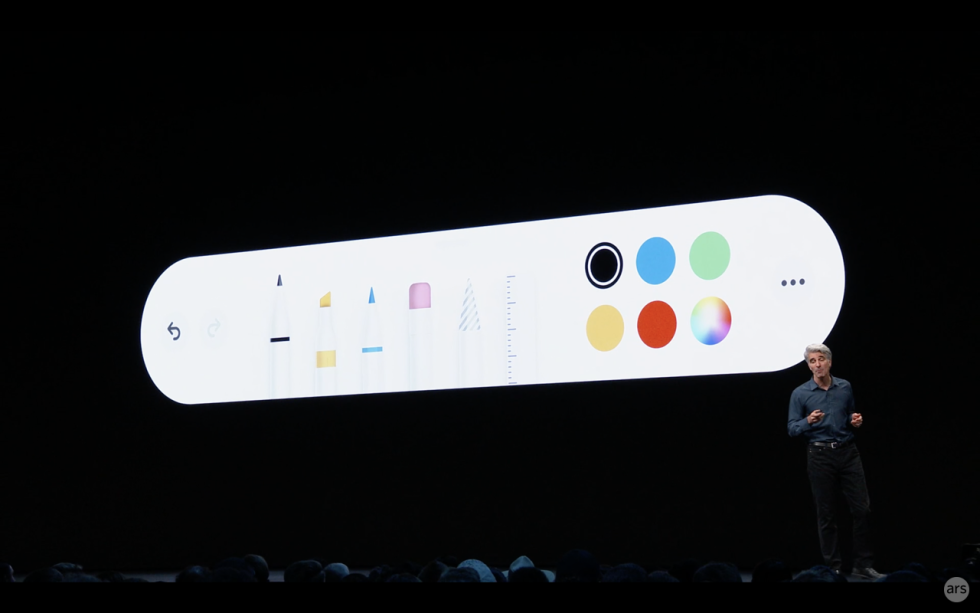
This is rounded out by a new Apple Pencil interface: a new action bar that can be dragged, moved, and hidden anywhere on an iPad display when the Pencil is recognized. The pencil can be pressed down on the corner of any screen, then swiped inward to bring up a new “page markup” interface, which defaults to letting users mark up whatever screenshot was just captured. With a single tap, that markup interface can turn into whatever full-page content you were looking at. That means your markup doesn’t require chaining together multiple screenshots before sending a document back to a colleague.
As part of the iPadOS update, Apple promises to get Apple Pencil performance up to a new threshold for latency: 9 milliseconds between press and recognition, as opposed to the current 20 millisecond wait. We’ll hopefully have more hands-on time with exactly how iPadOS feels during WWDC.
Update, 5:45pm ET: Shortly after the WWDC keynote concluded, Apple updated its home page with an explainer about iPadOS. It included confirmation of all iPad models that will support the upcoming OS, which seems to put the kibosh on devices older than the A8X processor threshold. These devices include:
- 12.9-inch iPad Pro
- 11-inch iPad Pro
- 10.5-inch iPad Pro
- 9.7-inch iPad Pro
- iPad (6th generation)
- iPad (5th generation)
- iPad mini (5th generation)
- iPad mini 4
- iPad Air (3rd generation)
- iPad Air 2
Update 2, 6pm ET: Well, say it ain’t so. Mouse support has been confirmed for iPadOS, albeit by a developer testing its current beta build, as opposed to any formal trumpeting from Apple itself. As seen on Twitter today:
Hello mouse support on iOS 13! It’s an AssistiveTouch feature, and works with USB mice. @viticci nailed this pic.twitter.com/nj6xGAKSg0
— Steve Troughton-Smith (@stroughtonsmith) June 3, 2019


