

reader comments
88 with 70 posters participating
After years of promising increased transparency, Facebook is getting granular and showing you how it picks up and mashes together data about you from other companies. Facebook’s new tool is indeed illuminating when it comes to getting a glimpse at who tracks you (spoiler: everyone). Its promises to give you a measure of control over the process, however, fall short.
Facebook this week launched an Off-Facebook Activity portal to give users a different and more detailed perspective on the data it hoovers up from other firms. Off-Facebook Activity is exactly what it sounds like: interactions you have with other entities, such as an app on your phone or a retailer you shop at, that Facebook receives data about. Facebook attaches that data to the rest of the information it has about you and uses it for marketing purposes.
Here’s how Facebook itself describes the process:
- Jane buys a pair of shoes from an online clothing and shoe store.
- The store shares Jane’s activity with us using our business tools.
- We receive Jane’s Off-Facebook Activity and we save it with her Facebook account. The activity is saved as “visited the Clothes and Shoes website” and “made a purchase.”
- Jane sees an ad on Facebook for a 10% off coupon on her next shoe or clothing purchase from the online store.
Variations on this process have been happening for years. Facebook explicitly acquired the Atlas advertising platform in 2013, then relaunched it in 2014, to better tie together all of your browsing, purchase, and other online and offline histories into a single unified profile. A massive number of businesses, devices, and data services send data through Facebook, which aggregates them into something of a digital you.
What you can do
You can access your Off-Facebook Activity, along with other information, several ways. Facebook has a guide you can customize for desktop, mobile browser, or mobile app instructions. If you’re logged in, you can click this link to go straight to the relevant setting. On desktop, you have two paths. Both are found under the Facebook settings menu:
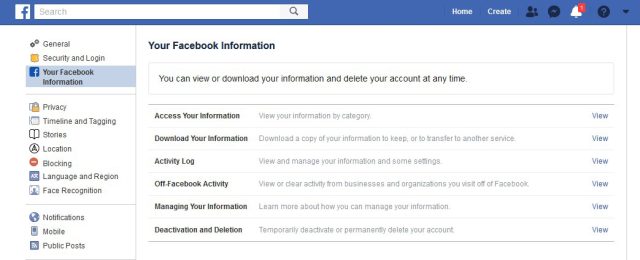
I found 43 apps and websites passing and receiving information in my Off-Facebook Activity. The top of the list, with about 200 more interactions than anything else, was Fitbit. (I have used a Fitbit since December 2017, though I have never deliberately tied it to any social media accounts.) Second and third place predictably went to the only two apps, both games, I have ever deliberately let connect to my profile. The other 40 items on the list, none of which recorded more than five interactions, are a handful of websites I mostly don’t remember visiting, a smaller handful I do remember visiting, and a collection of stores I shopped at in the past few months.
To clear past activity, you need to choose “Clear History” at the top of the list. Doing so does not disconnect your future activity, as Facebook warns you. Disabling those future connections is a little more complicated.
You can go through the list and toggle off the connections one by one if you’d prefer to leave some active:
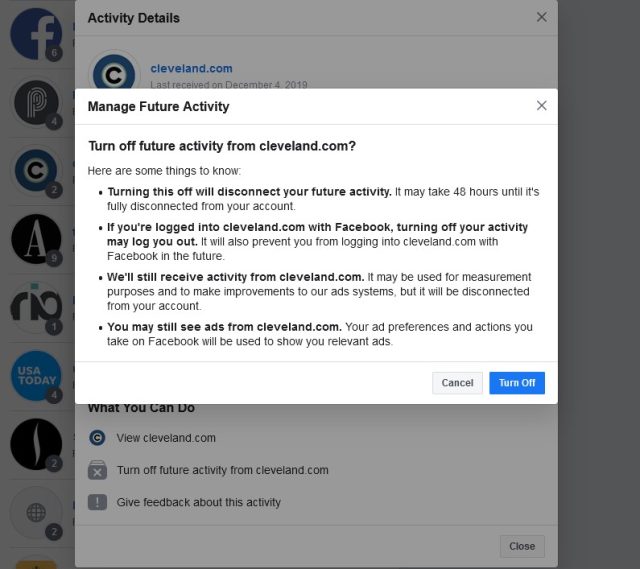
Doing so warns you that disconnecting a service from your Facebook account will log you out of that service if you used Facebook to log in, which makes sense. It also warns you that your activity from that service will still be sent to Facebook—it just won’t be associated with your account in the same way.
After you agree and disconnect, you receive a notice confirming the lack of disconnection: “We’ve hidden this from your list, but your past activity has not been disconnected. You can always view and manage activity you’ve turned off.”
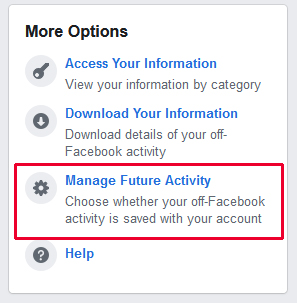
To disable all future connections, you have to pick “Manage future connections” in the sidebar. Facebook warns you, when you finally hit the toggle to turn off all future Off-Facebook Activity, that you will be unable to log in to apps or websites using Facebook, even though Facebook will still receive that activity.
“It may be used for measurement purposes and to make improvements to our ads systems, but it will be disconnected from your account,” the warning dialog says. You will also still see advertisements. They may just be less tailored to you personally.
If you’re interested in finding out all the data Facebook’s getting, it’s worth picking “Access Your Information” and then scrolling all the way down until you see the settings for “Ads and Businesses,” which lets you manage Off-Facebook Activity as well as several other settings.
The full Ads and Businesses menu is revealing, particularly “Advertisers who uploaded a contact list with your information.” What you find may surprise you. For example, businesses “who have uploaded and shared a list with [my] information” includes 16 firms. As far as I can tell, 14 of them are data brokers, such as Acxiom and Experian, which I would expect. My list also features one retailer I frequently buy from, which I would also expect. But the last of the lot is an online retailer I have not made a purchase from since before 2009 at the latest—under a different name and email address, and using a boss’s corporate card.
That, however, is about the full extent of the control you have. You can’t stop Facebook from gathering information about any entity you encounter in the world, full stop. Even if you don’t have a Facebook account, the company still builds shadow profiles. You can only prevent it from tying that trove of data—the 7,000 things X person with Y email address and Z phone number did this week—to a specific, known Facebook profile matching the same specs. Still, the disconnection is certainly better than nothing, and making transparent the full list of entities tied to a profile is likely to be eye-opening for many Facebook users.


